Reporting and communications
Course report
To get access to the course report, go to
- SimplyLearn –> Reporting
Overview
You will then see an account for all courses on your site. From this menu you can see reports from specific courses and the users within them.
The recent activities chart display the course completion. You can adjust for X-axis for relevant dates by using the Toggle button.
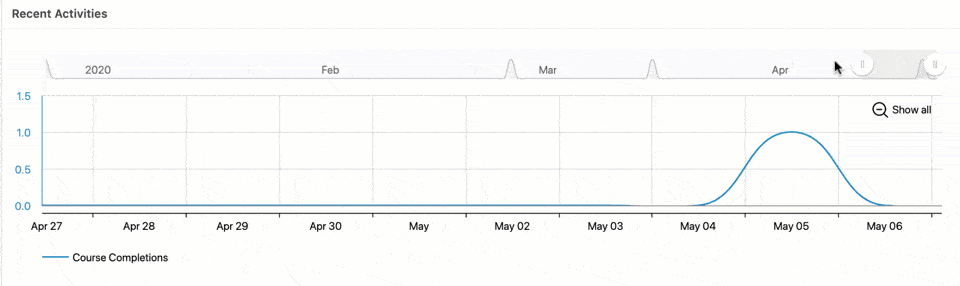
Below the overview charts on the course report, you’ll see a list of all the Simplylearn courses, their enrollment data, and the status of progress and completion. You can sort data by any column heading or use the Search field to find a particular course.
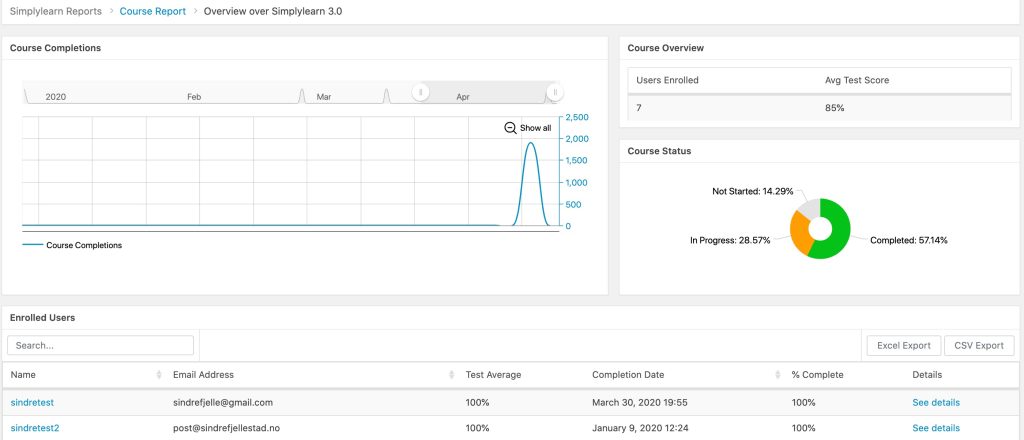
Enrolled User Report
When into the single course report you will see a list of enrolled users in the course. Clicking on one of these users will display a detailed account of the individual user’s progress in the course.
From this report, you can see their course progress, download their certificate link, give feedback on tests, etc.
Related Articles
Previous
User report Next
Group report