Reporting and communications
User report
The User Report lets you monitor the progress that your learners make in courses they are enrolled in.
To get access to the user report go to
- Simplylearn –> Reporting
- Click on the tab “User report”
When the User Report first loads, it shows you a list of all users in the system. You can search for a particular individual by his/her name or email address. You can also sort the list by a column heading (for example, the Display Name as in the image shown).
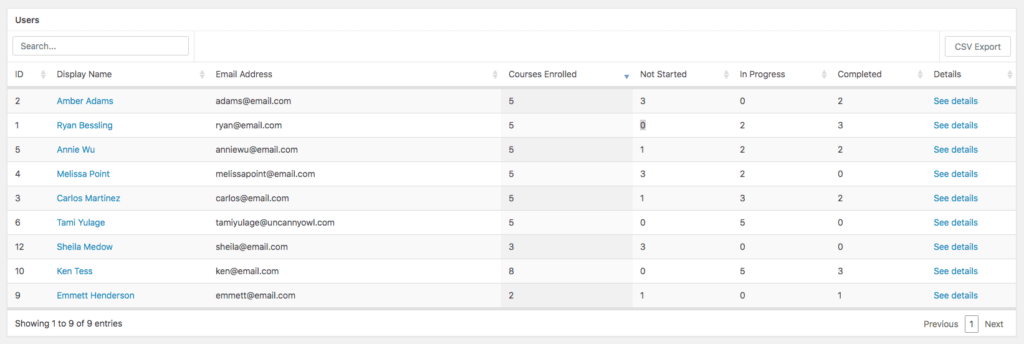
Drill-Down User Report
Clicking on the name or email address of a user will take you to a list of courses that the user is enrolled in as well as their overall progress in those courses.
You can click anywhere in a row in the course list table to see the user’s progress in that particular course, including their overall performance and detailed activities of modules, lesson and tasks.
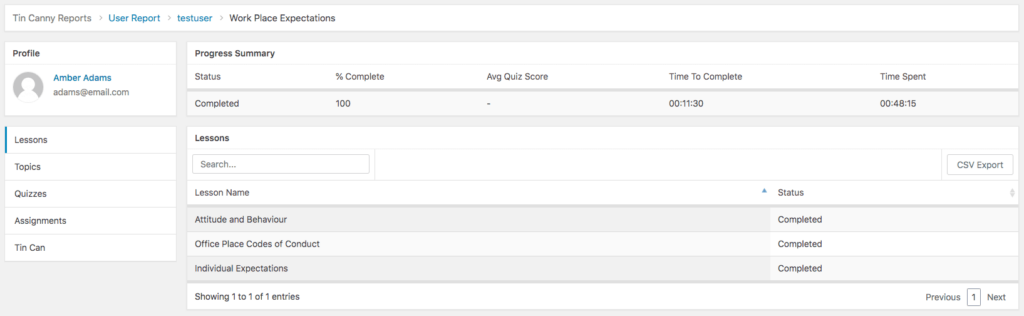
Related articles
Pervious
Reporting & communication with students Next
Course report