Setting Up Two-Factor Authentication (2FA) for Secure Login
For security reasons, we require all users to use two-factor authentication (2FA) when logging in. We recommend using an authenticator app on your mobile device for the most efficient login. To set this up, first, go to your profile. Next, scroll down to the section titled Two-Factor Authentication and click “configure”. Finally, select the “Mobile app” option, go to your authenticator app, scan the QR code, click “continue”, and submit…
Published 21 February 2024
For security reasons, we require all users to use two-factor authentication (2FA) when logging in. We recommend using an authenticator app on your mobile device for the most efficient login.
To set this up, first, go to your profile.
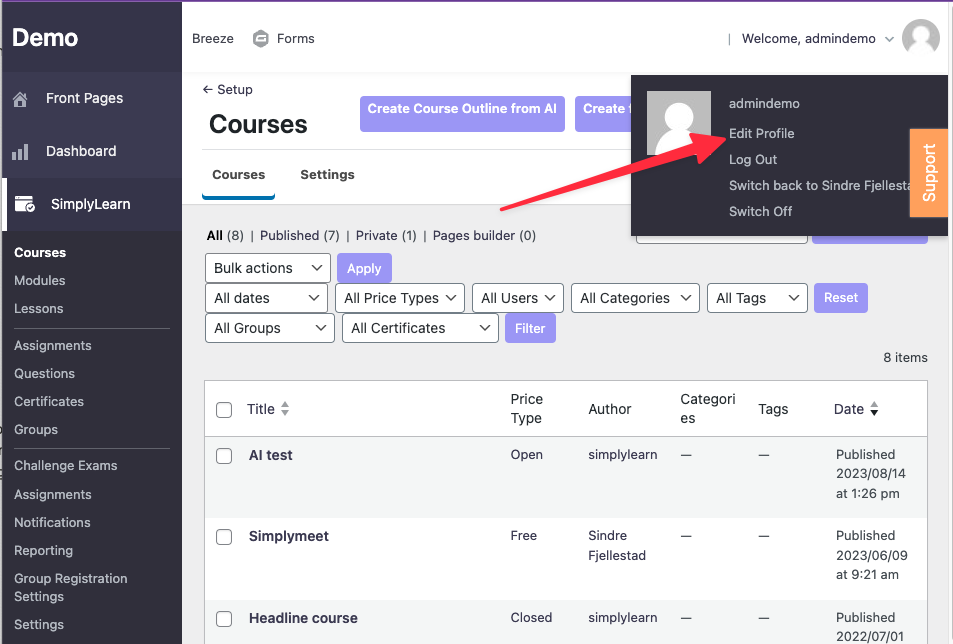
Next, scroll down to the section titled Two-Factor Authentication and click “configure”.
Finally, select the “Mobile app” option, go to your authenticator app, scan the QR code, click “continue”, and submit the authentication code.
We suggest using the “Google Authenticator” app. If you use a password manager, two-factor authentication is integrated into the application.
Book a free demo today and let us discover how we can serve your company.


