OpenAI Integration is surprisingly powerful
SimplyLearn is committed to crafting the ideal app for their clientele using OpenAI integration
Published 10 August 2023
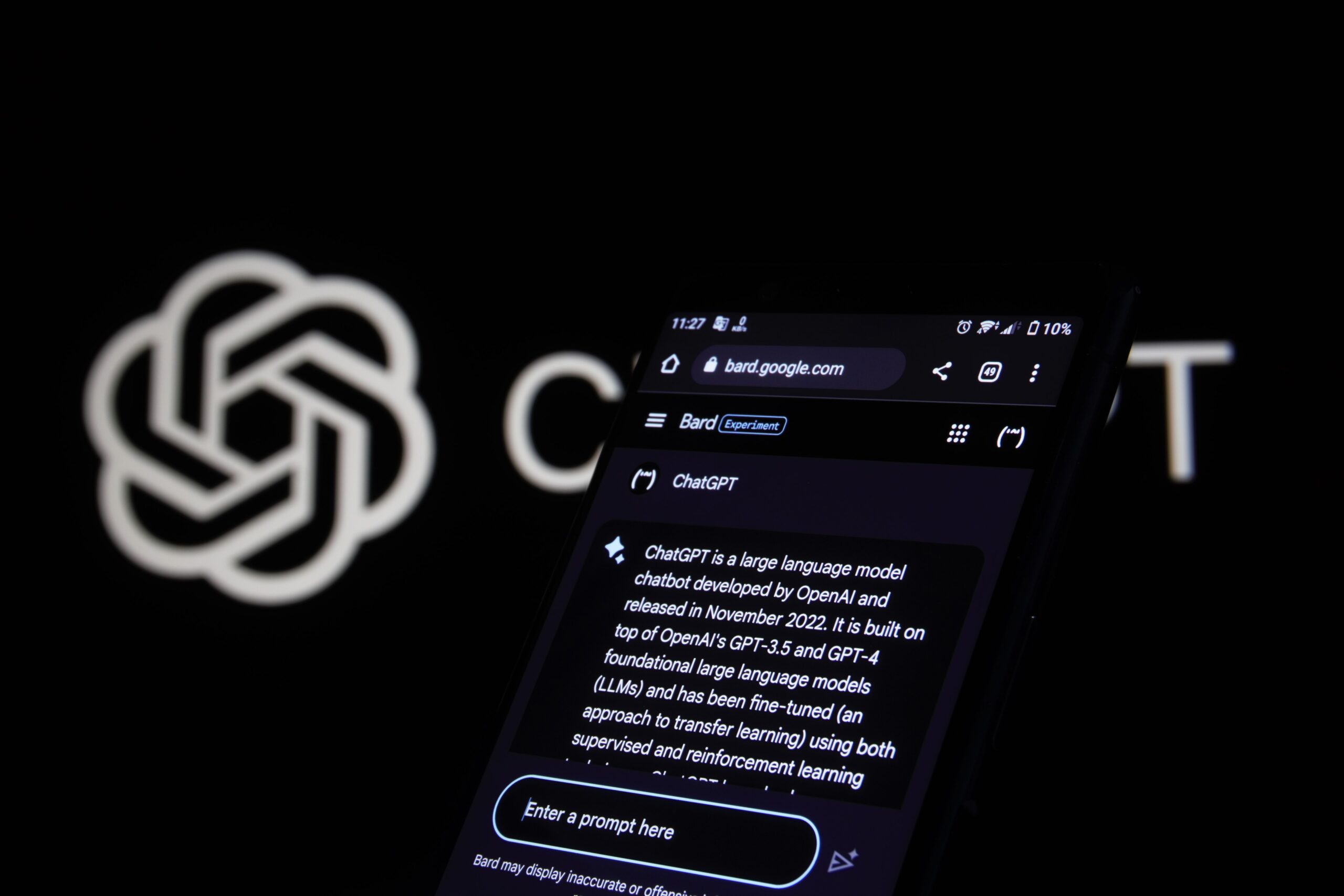
Establishing a connection between OpenAI and your WordPress site
Through OpenAI integration function, intelligent, human-like content creation is brought directly into your WordPress procedures. You can seamlessly weave this content into your everyday operations, generating blog entries, Facebook updates, tweets, and more using any of OpenAI’s GPT-3 models. Link the input to a specific form, and your users can produce content directly on your website.
As a SimplyLearn customer, you have the Uncanny Automator and the option to connect to your OpenAI account.

Action alternatives
Prompt-driven text creation using OpenAI integration
This action utilises OpenAI’s GPT-3 technology (the same as ChatGPT) to drive text generation within your processes, providing:
OpenAI WordPress synchronisation
- Model Selection: Pick from models like Curie, Babbage, and Ada to match your speed and budget.
- Temperature Setting: This governs the degree of unpredictability in the output.
- Token Maximum Length: This relates not to word count but to token quantity, affecting cost.
- Prompting: Your guide to OpenAI for specific text creation, such as:
- Drafting a post about WordPress and ChatGPT integration.
- Penning a verse on AI-driven blogging in WordPress.
- Narrating the tale of WordPress’s best automation plugins embracing OpenAI integration.
Text Generation with Davinci model
Response times may range from a brief 15-30 seconds to even longer, potentially leading to timeouts. Adjusting the Maximum length parameter may alleviate this issue.
Text creation with GPT model
The GPT-3.5-turbo models, known for their speedy and context-aware responses, mirror those used by the popular ChatGPT tool. Features like the “System message” field allow for a high degree of customisation.
Enhancing user experience
OpenAI integration responses can occasionally take 5-30 seconds. If using the free version of Uncanny Automator, subsequent actions will pause until OpenAI’s reply arrives.
To avoid any site sluggishness, you may schedule OpenAI and the following actions with small delays, allowing them to execute in the background.
AI-driven WordPress blogging
Here’s a fundamental outline to illustrate how you can transform form submissions into fresh blog articles:
- An automation trigger begins with a form submission.
- The OpenAI function translates the Content Prompt field from the form.
- The following action utilises the AI-created response token to establish a new post.
And there it is! A streamlined process for crafting new blog entries via a user-friendly front-end.
OpenAI’s integration also extends to:
- Crafting email messages
- Social media content creation
- Automated support replies
- WhatsApp messaging
- Descriptive product writing
- Engagement in forums
- And so much more!
We eagerly await the novel applications our clientele will invent with this state-of-the-art integration. Want to stay up to stay with our development focused around OpenAI integration? Let us know here.
Book a free demo today and let us discover how we can serve your company.


