WordPress widgets modules
Almost any WordPress widget that is available to you can be added to your Page Builder layout as a content module. Note: There are four WordPress widgets that don’t appear in the WordPress Widgets list in the Content panel: Audio widget Video widget Image widget Gallery widget This is because Page Builder has its own Audio, Video, Photo, and Gallery modules that have more options and work better in your layouts. You…
Published 11 January 2022
Almost any WordPress widget that is available to you can be added to your Page Builder layout as a content module.
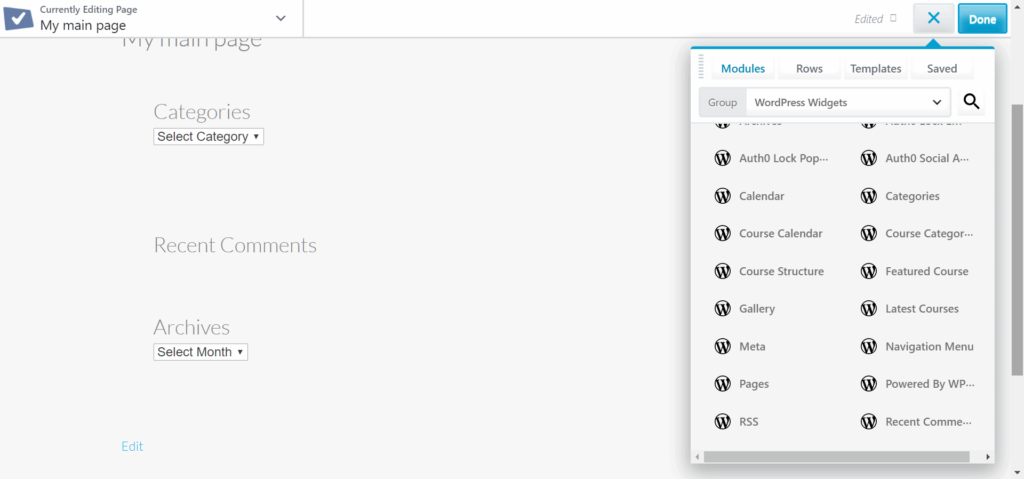
Note:
There are four WordPress widgets that don’t appear in the WordPress Widgets list in the Content panel:
- Audio widget
- Video widget
- Image widget
- Gallery widget
This is because Page Builder has its own Audio, Video, Photo, and Gallery modules that have more options and work better in your layouts. You can still use these WordPress widgets in any theme sidebar or footer areas that use native WordPress widgets.
To add a WordPress widget module to a content layout:
In the Content panel, click in the Group field and choose WordPress widgets. Drag a widget into your layout.
Related Articles
Book a free demo today and let us discover how we can serve your company.


