Text Editor module overview
Use the Text Editor module to add a block of text. The Text Editor module uses an instance of the standard WordPress editor. The difference is that you have more control in positioning the text on the page. You can add headings images, and make simple changes to text formatting, just as you do in the standard WordPress editor. Tip: If you want more control over the spacing of headings, images,…
Published 11 January 2022
Use the Text Editor module to add a block of text. The Text Editor module uses an instance of the standard WordPress editor. The difference is that you have more control in positioning the text on the page.
You can add headings images, and make simple changes to text formatting, just as you do in the standard WordPress editor.
Tip: If you want more control over the spacing of headings, images, and text, use separate Heading and Photo modules.
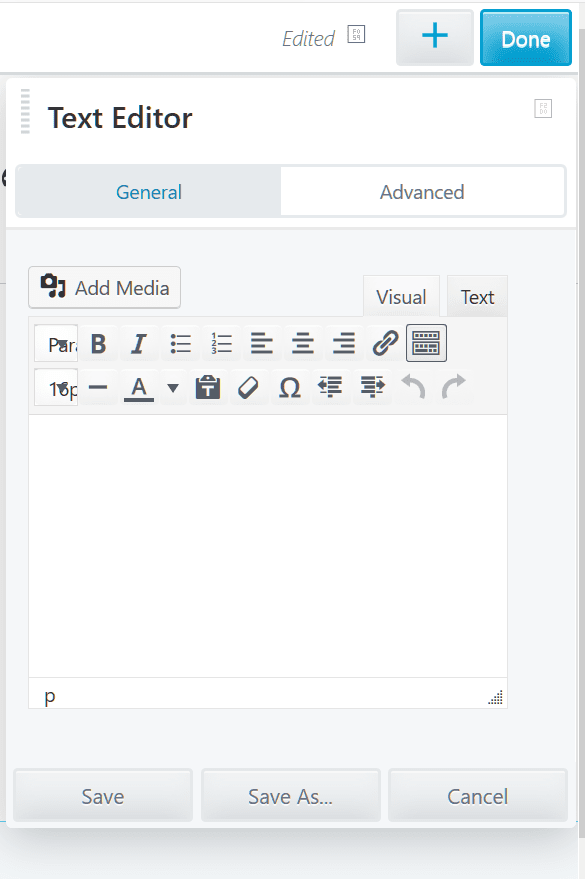
Related Articles
Book a free demo today and let us discover how we can serve your company.


