Rename a saved template, row, or module
You can change the title or the slug name for a saved template, row, or module. 1. In the WordPress admin panel, click Builder, then choose Templates, Saved rows, or Saved modules, depending on what you want to rename. If you can’t see the Builder or Templates menu in the WordPress admin panel, see the Related Article on enabling it. 2. Mouse over the item you want to rename and click Edit when the menu appears. 3. Change the title…
Published 11 January 2022
You can change the title or the slug name for a saved template, row, or module.
1. In the WordPress admin panel, click Builder, then choose Templates, Saved rows, or Saved modules, depending on what you want to rename.
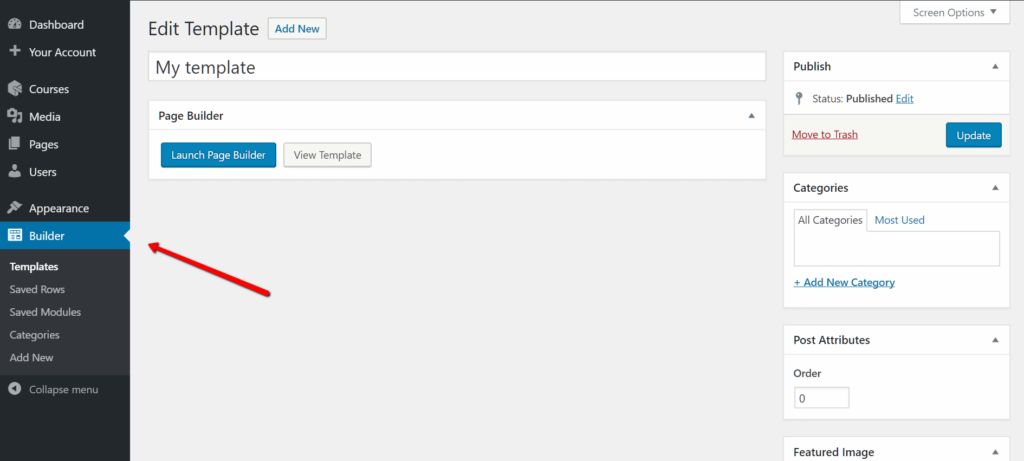
If you can’t see the Builder or Templates menu in the WordPress admin panel, see the Related Article on enabling it.
2. Mouse over the item you want to rename and click Edit when the menu appears.
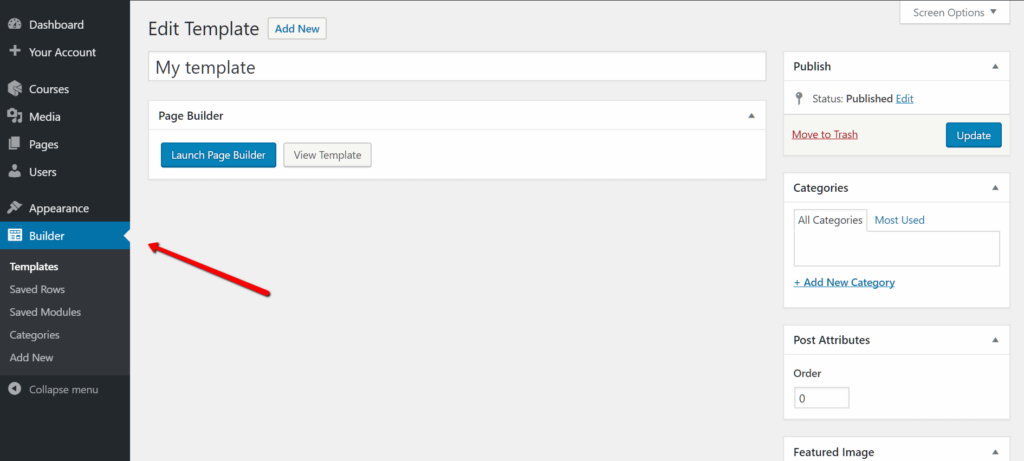
3. Change the title and optionally the slug and click Update.
If you don’t see the Slug field, click Screen options in the upper right corner of the screen and make sure the Slug checkbox is selected.
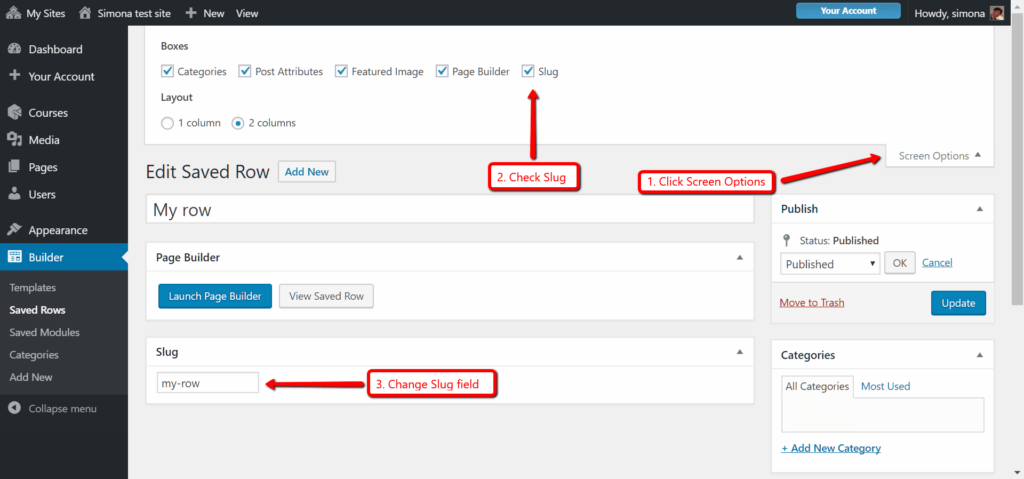
4. Once the change is made, it will apply to all instances of the saved template, row, or module.
Related Articles
Book a free demo today and let us discover how we can serve your company.


