Manage saved templates, rows, and modules overview
Any saved layout templates, rows, or modules can be managed in the Builder admin panel or the Templates admin panel. Some tasks you can do in both the Page Builder editor and the Builder admin panel, and other operations you can only do in one or the other. The following table shows a comparison of tasks involving saved templates, rows, and modules in the Page Builder editor versus the Builder admin menu. Task Page Builder editor…
Published 11 January 2022
Any saved layout templates, rows, or modules can be managed in the Builder admin panel
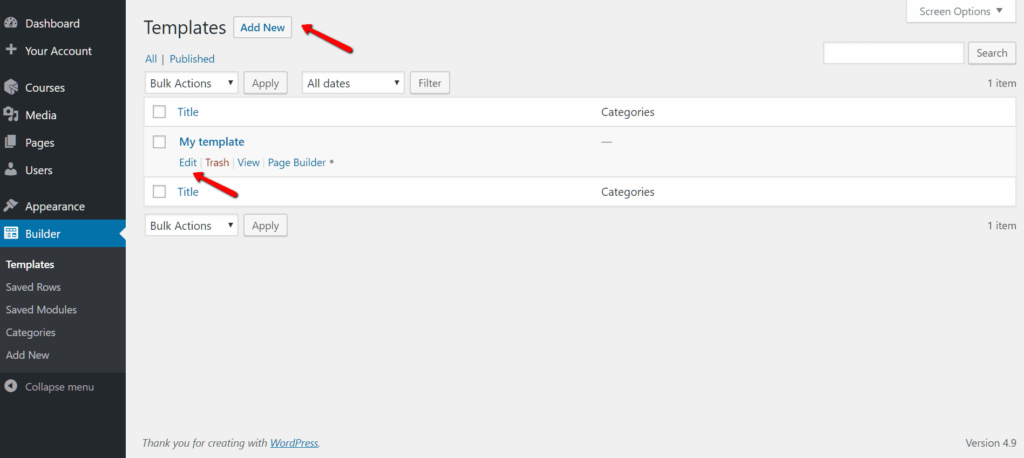
or the Templates admin panel.
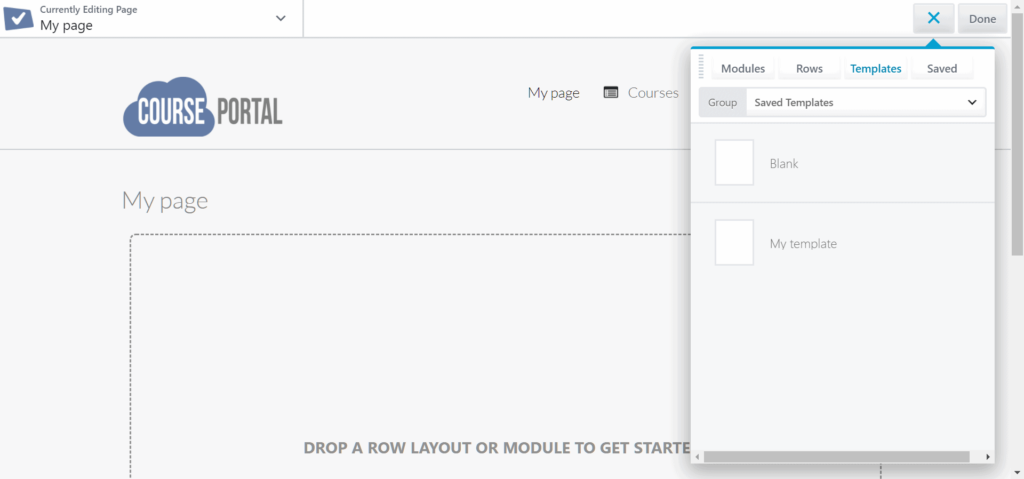
Some tasks you can do in both the Page Builder editor and the Builder admin panel, and other operations you can only do in one or the other. The following table shows a comparison of tasks involving saved templates, rows, and modules in the Page Builder editor versus the Builder admin menu.
| Task | Page Builder editor | Builder admin panel |
| Create saved templates, rows, modules | yes | yes |
| Edit saved templates, rows, modules | yes | yes |
| Delete saved templates, rows, modules | yes | yes |
| Rename saved templates, rows, modules | yes | |
| Create and assign categories to saved templates, rows, modules | yes | |
| Change from global to standard or standard to global rows or modules | yes |
Related Articles
Book a free demo today and let us discover how we can serve your company.


