Building a course
Make your Vimeo videos only available on your domain
Do you want your video to only be accessible on your course platform? You can do this by adjusting the privacy settings in Vimeo.
Disclaimer: You need Vimeo Plus or higher to get this functionality
Privacy options allow you to upload videos and choose who can see them. Private videos will not show up in search results on Vimeo or in other search engine results.
To access the privacy settings of your video, navigate to your video. On the video’s edit page, click the Privacy tab.
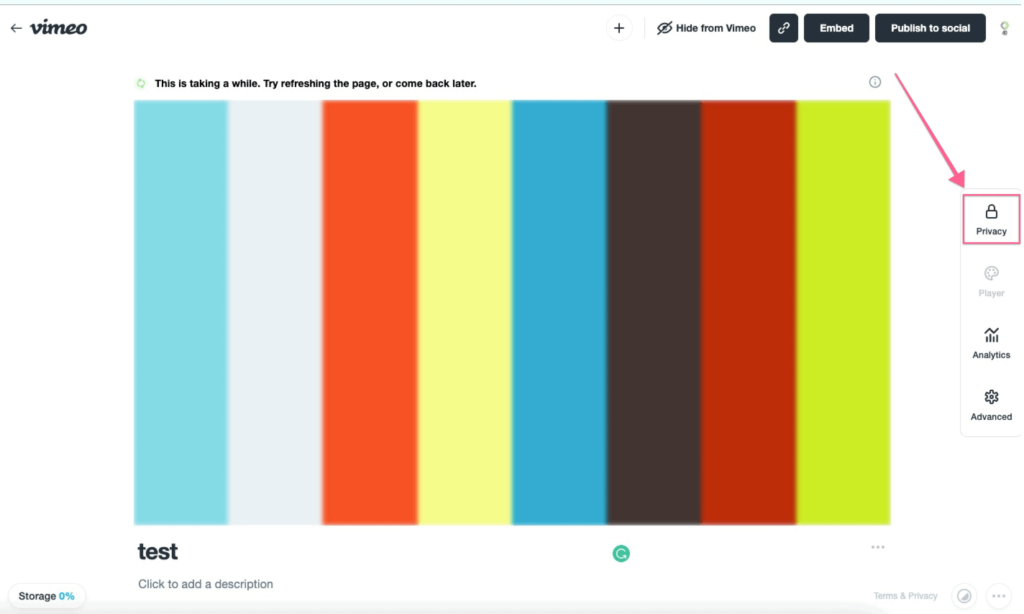
To make the video only available on specific domains make sure you select the following.
- Don't allow downloads. This will prevent users to download the video and send it to others.
- Hide from Vimeo. Your video will only be available on your course platform. It will not be findable on Vimeo or any other search engines.
- Specific domains. Select "specific domains" as the location of where videos can be embedded. Insert the URL of your website in the text field. You should now be able to embed your videos on your site.
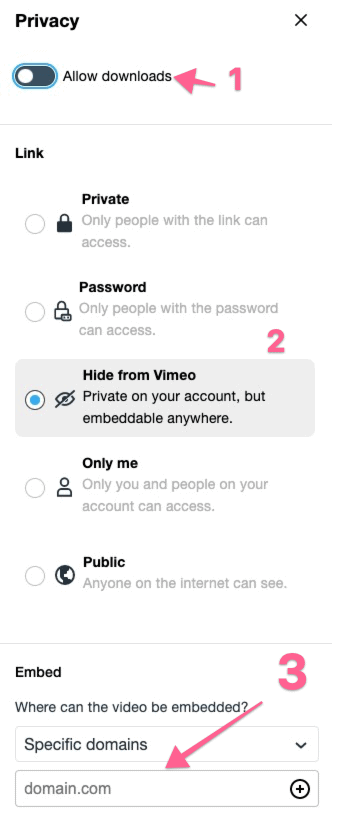
The above privacy settings can also be adjusted for videos in bulk from the video manager by selecting the video(s) and then clicking Privacy. You can also set your upload default settings from this URL https://vimeo.com/settings/videos/upload_defaults
Related articles
Pervious
How to use video progression
Next
Shortcodes