Create and save a custom layout template
You can create a custom layout template from a page you have already designed in Page Builder, or you can create a layout template from scratch. Tip: If you want to use a layout from one page to create another within your site, you can duplicate the page rather than saving a layout template. Duplication creates a copy of your current page, including metadata. To save an existing page in Page…
Published 11 January 2022
You can create a custom layout template from a page you have already designed in Page Builder, or you can create a layout template from scratch.
Tip: If you want to use a layout from one page to create another within your site, you can duplicate the page rather than saving a layout template. Duplication creates a copy of your current page, including metadata.
To save an existing page in Page Builder as a custom layout template
1. Click the Currently Editing Page button in the upper left corner, then choose Save Template.
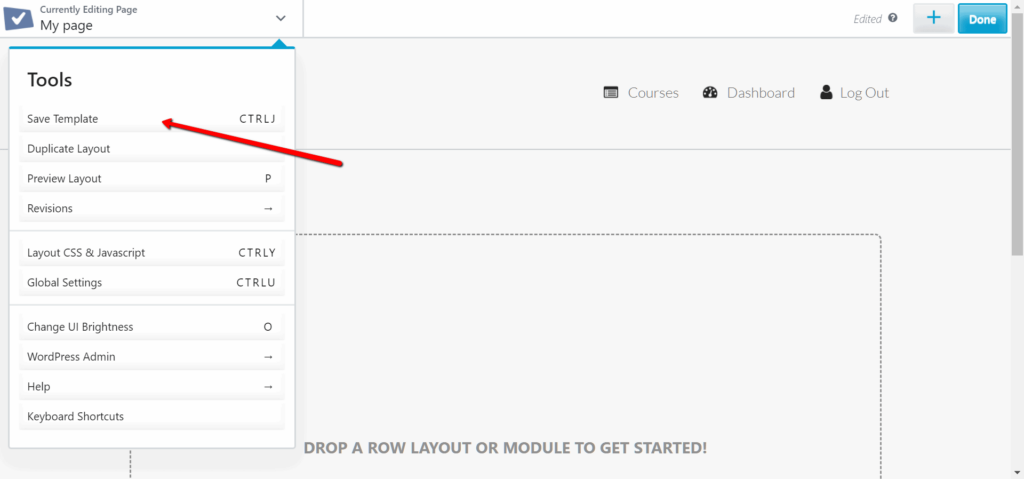
2. Give the template a name and click Save.
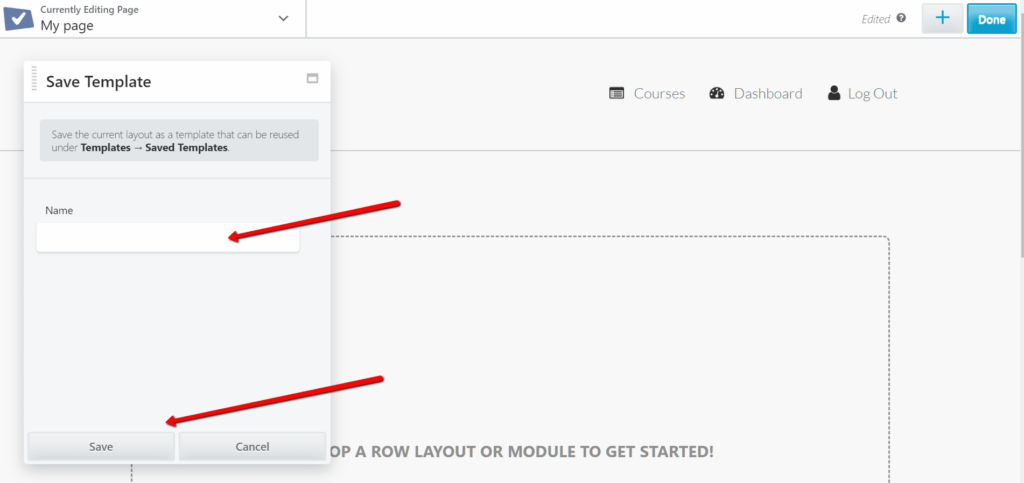
Note: Layout templates are not public pages on your site and are not available for indexing by search engines.
Related Articles
Book a free demo today and let us discover how we can serve your company.


