User, groups and course access
Create a registration page for groups
The most efficient way to enroll students into groups is to create a landing page for the group and provide the students with the URL. Students can then click the link and enroll in the group.
To collect the group registration link, (1) click into your group, (2) collect the permalink for the group in the sidebar. See graphic below for demonstration on collecting the URL.
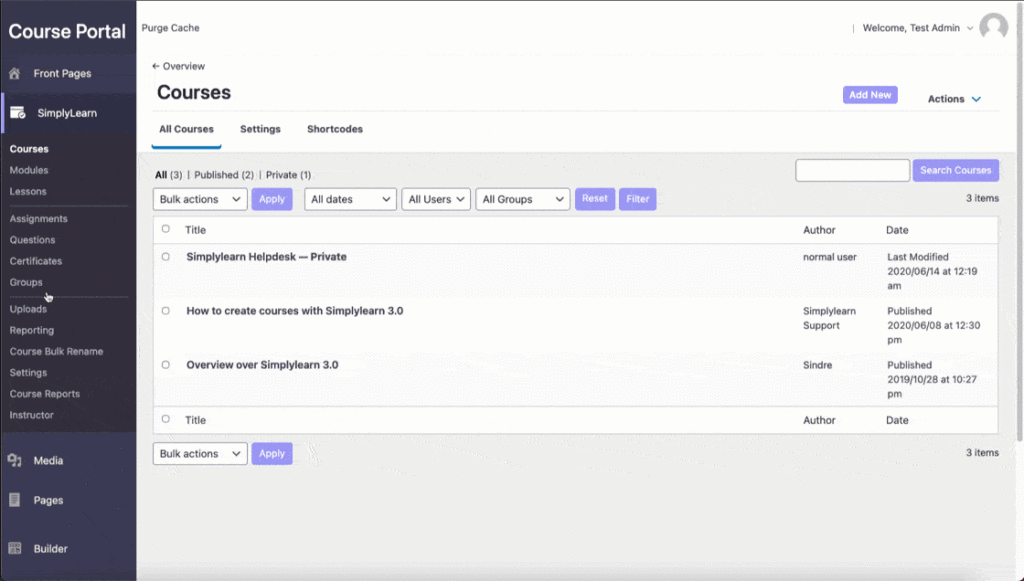
Edit the registration page
Do you want to edit registration page? Simple, just add your content with the main text editor.
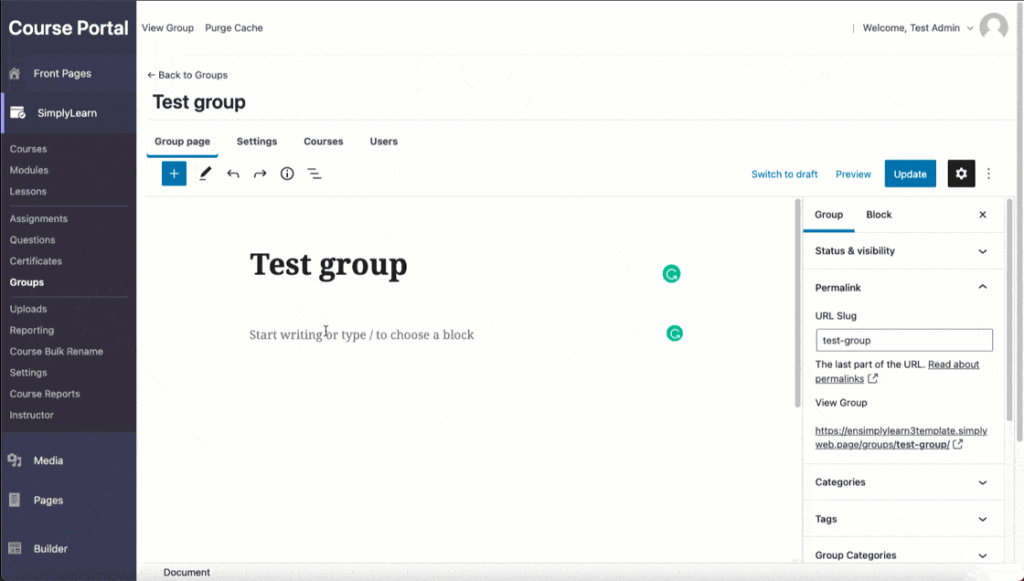
Also, be aware of the group access settings. This will determine if the students need to create a user or pay for getting access to the group.
Related articles
Pervious
Group access settings
Next
Group page