Audio module overview
Using the Audio module, you can insert one or more audio files from the Media Library or a single audio file from an external source, plus choose some playback options. Using audio files from the Media Library When you choose the Media Library option in the Audio module, click the link to choose one or more audio files to play. You can upload new files at that time also. After…
Published 11 January 2022
Using the Audio module, you can insert one or more audio files from the Media Library or a single audio file from an external source, plus choose some playback options.
Using audio files from the Media Library
When you choose the Media Library option in the Audio module, click the link to choose one or more audio files to play. You can upload new files at that time also. After you add the audio files, some playback options appear.
If you choose a single audio file, a simple audio player appears in the rendered output:
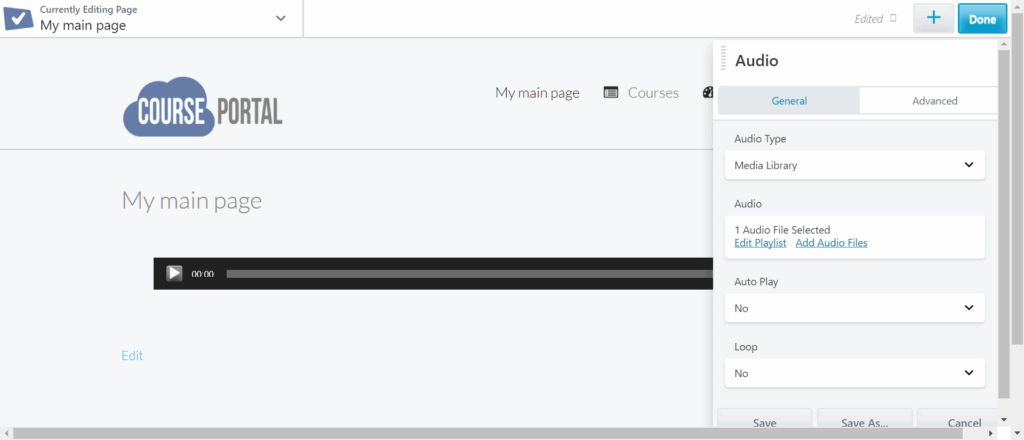
If you choose more than one audio file, additional options are displayed, and a playlist appears in the rendered output:
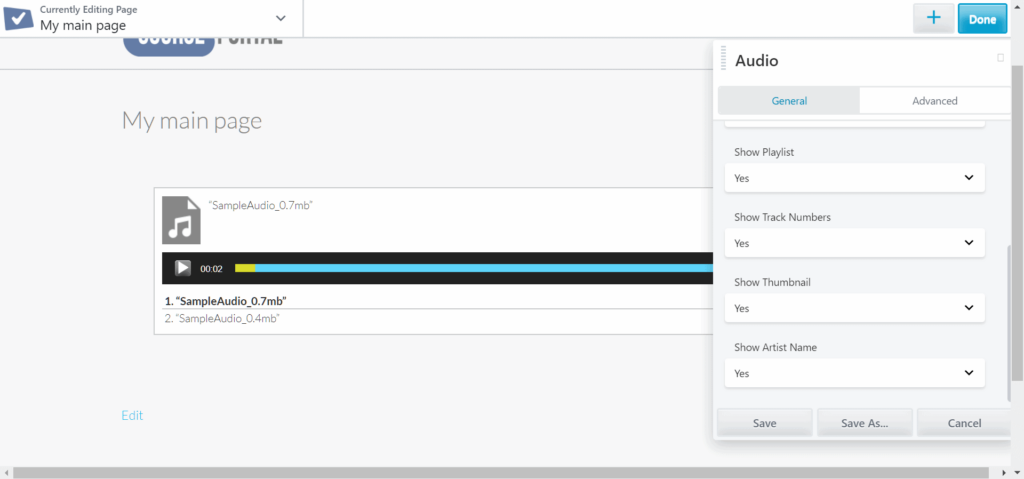
Using audio files from an external source
You can use the Audio module to play a single audio file from an external source.
To get an external audio clip to work, you need a direct URL to the audio file. Once you supply the URL, some additional options appear, and the rendered output shows a simple audio player:
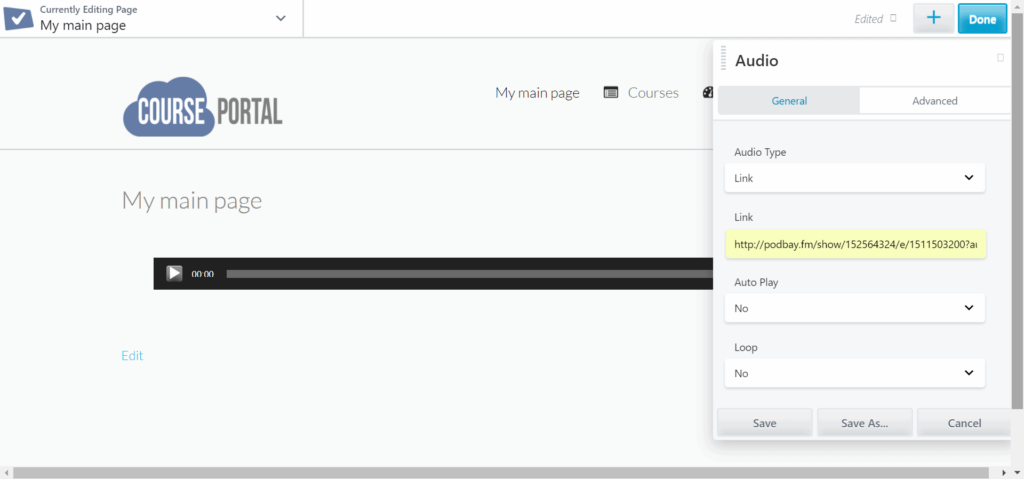
Related Articles
Book a free demo today and let us discover how we can serve your company.


